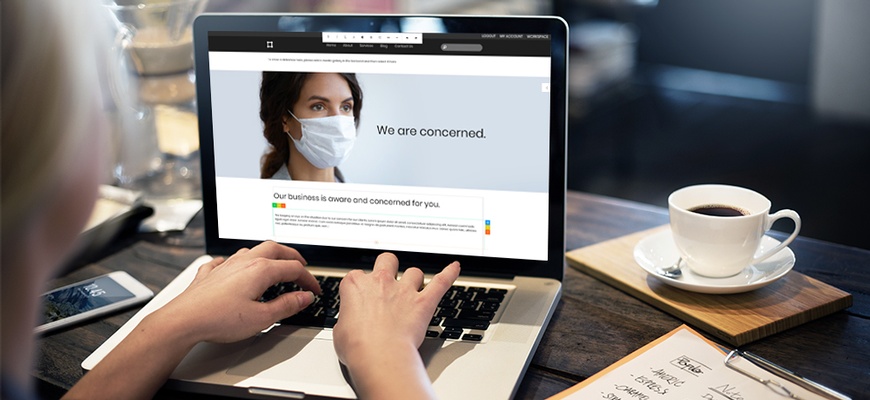Updating your website during COVID-19 highlights that your business is aware and concerned. It tells your customers that you are keeping an eye on the situation due to your concern for clients. Not only does doing so help consumers get a better idea of any new policies (such as shipping changes or rescheduling) and measures you’re taking, but it also shows you in a positive light. Updating your website also shows that you have taken the appropriate measures to protect customers in case of any interactions and that you care about them enough to change policies.
Here are some tips to get you started.
1. Start with the Header, Not Just the Heading
There’s a reason the update on the CDC website catches the eye instantly: it’s because their website sports a large, attention-grabbing banner at the very top of their home page—with a big, menacing artistic interpretation of the virus. Considering current customer interest in the virus, you’ll have to do something similar. Give them visual cues before you give them textual, anecdotal consolations.
The header is a great place to start. But there’s a catch: this header shouldn’t just be a decorative piece that you use on your home page. While you probably get the most traffic re-routed to your home page, most users don’t land on this page when they come across your website. Use Google Analytics to find out which of your internal pages receives the most traffic. If we were to take a guess, we’d say that most traffic was landing on… landing pages.
After all, Google ranks pages—not websites. Here are a few tips on what to do with the header:
- Keep the text short and attention-grabbing. For instance, which of these is easier on the eyes: COVID-19 Update or SARS-CoV-2 Reparations.
- Action-oriented language works best in this case. If you’ve added too much text to your main notification, declutter and keep it simple. Something like “Follow our updates” or “Read our new shipping policy.” Don’t write a thesis.
- Create an ALERT bar—but make sure users have the option to collapse it, because it can get annoying.
- Use bold colors and block texts.
- Keep it easily customizable.
- Use high-quality, high-resolution images.
2. Make a Separate Landing Page
If your services and products have been particularly impacted—positively or negatively—just a header won’t be enough. Let’s say you sell masks and PPEs; in this case, it’s best to have a separate landing page for COVID-related products, because several visitors are bound to click through for those alone. Moreover, keep the URLs consistent for these pages.
This will help users bookmark the page, and search engine spiders will have an easier time crawling and indexing it.
3. Update the URL
If you do have a separate landing page for COVID-19 updates/products, you should really optimize its URL. Not only is this SEO-friendly, but it can also help you keep track of your content in the future. This also helps SERPs group all your blog posts together.
4. Updating Business Hours? Spread the News
Most businesses that are delivering products—and those that depend upon dispatching people working on-ground (such as plumbers)—have changed their business timings. If your business has also undergone a similar change, ensure that this is reflected not only on your website, but also on:
- All your social media pages
- All listings and local directories
Similarly, update all your logistical and scheduling details. It’s best to have a 24/7 customer service option on the side. This helps users know that you’re still here for them, 24 hours a day, despite the pandemic and all the problems it poses.
5. Keep the Content Relevant
We’re assuming that blogs and articles are a regular part of your SEO campaign. And perhaps you also do infographics and videos, which are great add-ons. We’d suggest keeping the content relevant to the times and uploading COVID-related blogs, articles, and interactive videos. Make sure your business is somehow related to what you’re putting out there—make a connection.
Use royalty free images to keep the content visually attractive. The goal is to ensure that your customers are hooked to your content. It’s even better to have a comment section below the blog posts, to encourage visitors to leave comments or start a discussion. This helps you interact with customers, relays useful information about your business, and is also useful for other onlookers who might be scrolling through.
6. Add Cashless Payment Options
If you haven’t already implemented it, having a cashless payment option on your website is imperative. E-commerce rules in the pandemic, and no matter how small a local area you operate in, it’s best to offer online orders and delivery options during this time. Ensure that your checkout process is simple, easy, and quick. Customers shouldn’t face long delays or glitches when they’re trying to order something. Send quick notifications.
And don’t forget to optimize for mobile. Most of your customers won’t just be shopping online—they’ll be doing it from their smartphones.
Article Source Credits:
Author: Joseph Dyson
Joseph Dyson is a website optimization services and SEO specialist from Search Berg. He’s been closely following the COVID-19 pandemic, especially how businesses have been impacted by it. Under his guidance, many businesses have updated their websites for the pandemic, and have seen a boost in organic traffic, CTR rates, and ROI.
Article Source: www.smallbusinessbonfire.com
Originally Posted on: Sep 24, 2020