Since our release of Webware 2 in February, we’ve gotten so much great positive feedback on our new platform. We’ve also received requests for even more features from our customers, and we’re listening!
Our team of developers are hard at work improving our platform and adding features. Here are some new features that we’ve recently implemented.
Photo Uploader Enhancements
Now it’s easy to upload beautiful photos to your Webware, even from your mobile phone! We have two great improvements to our photo uploader that make the process simple and the outcome stunning.
1) Upload your image from anywhere. When you’re uploading a photo, you can now grab your photos from anywhere, including Dropbox, Instagram and more, and easily import them to your online store. Have a great pic on your mobile phone or on Facebook that you want to use? No problem!
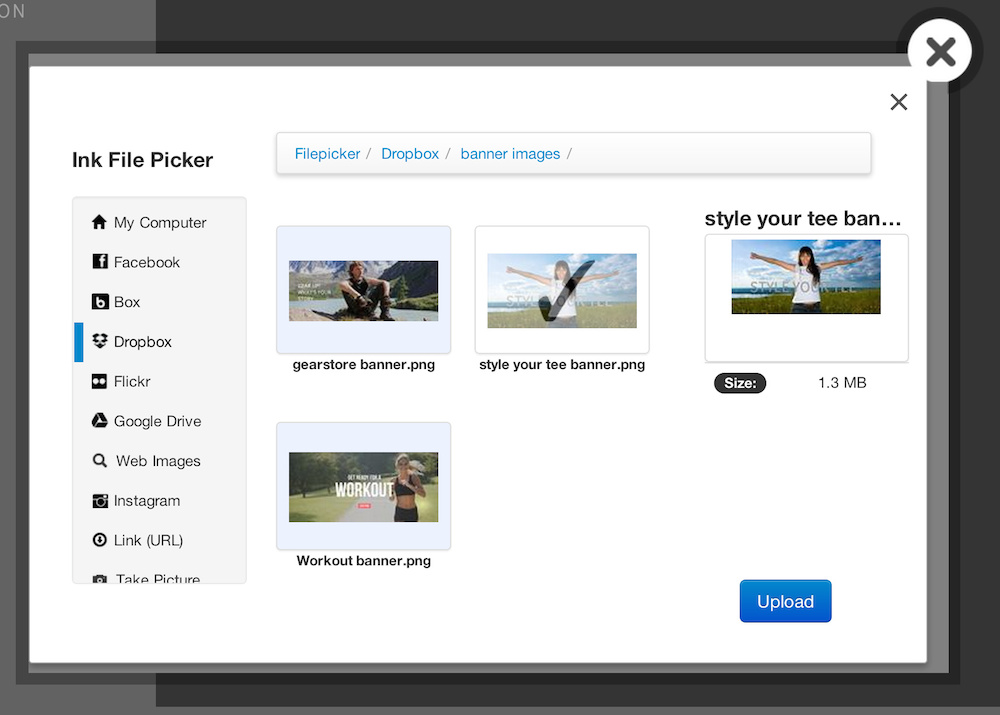
2) And edit your photo right there. Once you’ve uploaded your snap, you can make it look beautiful in seconds with stunning filters, frames, stickers, touch-up tools and more from Aviary. Edit your image right there -- including cropping, resizing, and special effects – and your image will be updated automatically.

More Currencies Supported
We’ve added support for two new currencies, the Singapore dollar and Hong Kong dollar. As we’re expanding our customer base across the world, we will continue to add support for more and more currencies.
We now support all of these currencies for purchases on Webware online stores:
- Canadian Dollar (CAD)
- Euro (EUR)
- Hong Kong Dollar (HKD)
- Indian Rupee (INR)
- Russian Ruble (RUB)
- Singapore Dollar (SGD)
- US Dollar (USD)
- United Kingdom Pound (GBP)
New Themes
We have three new responsive themes: Sushi Delight, Contemporary, and Fashionist. Each of these themes is mobile-responsive, so your online store will look great on all devices and screen sizes. We’re continuing to add new themes every month!
Webware customers, it’s easy to change your store’s theme. For complete instructions, read our support article on Changing Your Theme.
Automatic Upgrades
As always, all software upgrades are done seamlessly and automatically and do not require any action on the part of our merchants. It’s all part of why Webware is so great!
Our #1 priority is to help our customers create successful online businesses. We hope that these new features help you to get there. And thanks for your support!




