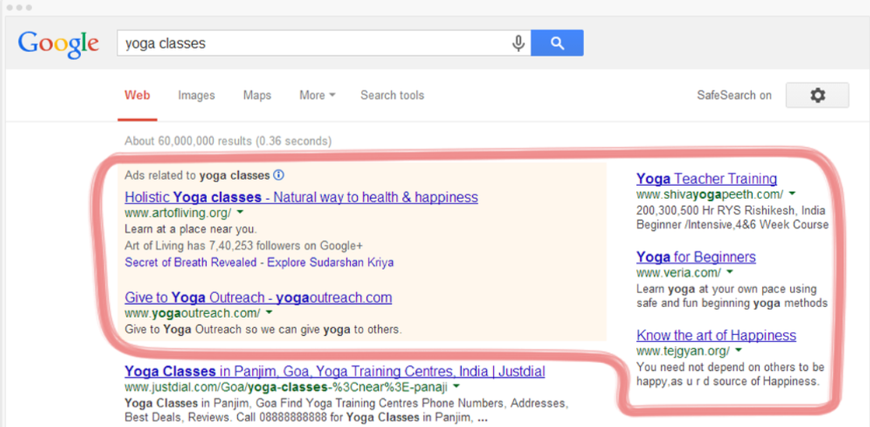This is our first article in the "Quick Results Marketing" series, which, as the name suggests, will cover marketing tools that start delivering results (usually traffic or sales) within a short turnaround time. If you want to jump-start your online business, these are the marketing tactics for you.
Search Engine Marketing with Google AdWords
Whether they’re in the browsing stage or even the buying stage, shoppers use search engines like Google to find web sites where they can source products or read reviews about products. It takes time and effort to get a high ranking in natural search results (see our blog post about SEO), but it is possible to get seen on the search results page by buying advertisements. The Google advertisement service is called AdWords, and you can buy ads as shown in the visual below.

With Google AdWords, you pay only if the shopper sees your ad and shows interest in your web site by clicking on it. So if she sees your ad and doesn't click on it, you don't pay anything. This is called the “pay per click” pricing model, or PPC, in Internet marketing. On AdWords, you can set a daily spend budget and a maximum amount you are willing to pay per click. So you are really in control of your overall ad spending and the amount you spend per visit to your web site.
Step 1: Target Your Audience
The secret to being successful with any kind of advertising plan is to target the right audience. With AdWords, you choose the keywords (see this post on identifying your keywords), so your ad is shown only to people who have searched on those keywords. In other words, your ad only shows up for people who are very likely to be interested in your products or the content of your site. You can also further sharpen your targeting by location, for example you can show your ad only to shoppers within India and UK, or only to shoppers in one particular city.
Step 2: Fine-Tune to Perfection
The secret to being successful with AdWords is to experiment with different tactics. Change keywords and try out different ad copy styles and messages. Observe the effect of different tactics on click-through rates and cost per click. And then drop the ads or keywords that are less effective, and increase your attention and investment in those that do work. The Google AdWords control panel allows you to manage and analyse all aspects of your campaigns, from keywords and ad building to ad placements and finally measuring results. So the whole cycle of testing, measuring, and fine-tuning can be done without any guesswork right from the control panel.
What else does Google offer?
There are other ad placement options that Google offers, including banner image and text ads on millions of partner sites across the web, image ads on Google Search, ads on mobile phones and devices, and ads on YouTube. This is called the Google Display Network. Look out for our post on contextual advertising on the Google Display Network. So what are you waiting for? The best way to learn about AdWords is to try it out. Visit the Google AdWords site for an overview and to get started. Google will even provide you with assistance to set up your first campaign.