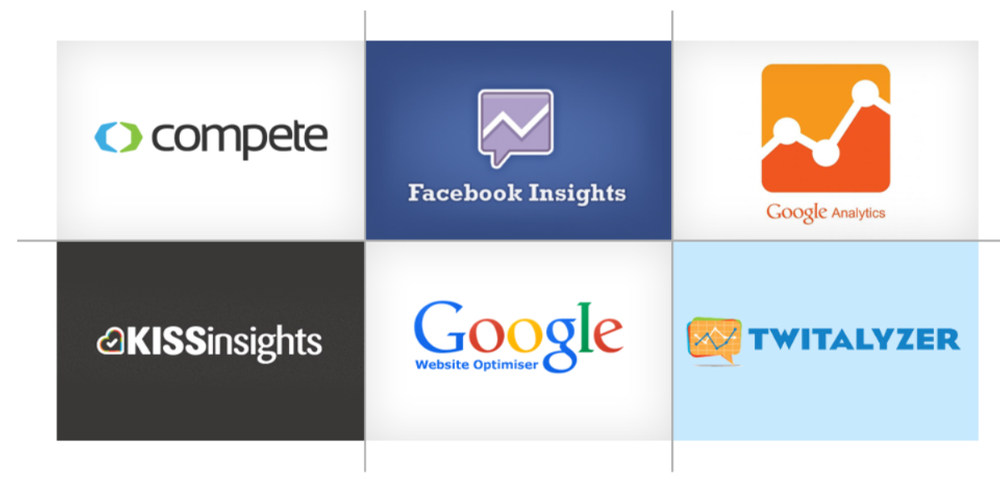Making the Most of the Holiday Season: 4 Marketing Ideas For the Holidays
The holiday season is upon us! Is your business prepared? The average American consumer is expected to spend over $800 during this holiday season. SMB retailers see 20-30% of their annual business during the last two months of the year. It is essential for you to ensure that your business is able to capitalise on the high rate of spending during the holiday season. An estimated 47% of consumers prefer to shop online compared to the usual brick and mortar stores. In other words, it means is that there is big money to be made this time of the year as far as online shopping and marketing go. But how do you make sure that you and your business are prepared?
Here is where you can start…
1) Start Planning For The Holidays Today
If you have a website or a dedicated blog, begin by updating it to reflect the mood of the ongoing holiday and festivities. If you haven't posted a new article, photo or even a mere promotion in a long time, then this is the time to do it! You can also try pinning one or two colourful banners or even populating it with holiday verbiage. If you run a webstore, then it is an opportune time to start planning what deals and discounts you can offer!
2) Step Up Communication with your Customers
The key to driving traffic and increasing sales during the holiday shopping season is knowing exactly who your customer is and marketing to them well in advance of the holiday season. Businesses that communicate with their customers year-round have more successful holiday marketing campaigns because they took the time to build relationships with shoppers. Incorporate your holiday promotion ideas into a year-round marketing strategy. During the holiday season, focus on your existing customers but also work towards improving your business’ online presence and driving more traffic to your site.
3) Harness the Power of Social Media
It's the holiday season. And as far as the web statistics go, this is the time of the year when social media outlets record the highest amount of traffic per year. Therefore, it goes without saying that if you lay out strategic plans to tap into this traffic, you can easily multiply your mailing list subscriber base within a few weeks or even days! Be accessible on every social media platform and every device. 65% of shoppers use social media to find the perfect gift, so help them find your store. Below are a few ideas for great social media posts during the holiday season:
- Gift guides
- Wish list items
- Creative ways to use your business’s products/services
- Seasons greetings from your staff
- Party planning and event ideas
4) Partner with Other Small Business Owners to Drive Sales
Just like the adage goes, there's indeed strength in numbers. And if you're just starting out (have a new blog, website or social media page), you'll be far much better placed this season if you concentrate most of your effort in pooling your resources together and partner with other local businesses in your area by promoting one another’s products/services during the holiday season. Partnerships with other local businesses will spread awareness about your business to a new audience of highly qualified buyers, e.g. if you own a nail salon, you could partner with a hair salon and offer combined holiday packages.
Now is the time to get working on your holiday marketing plan. Try out one - or all - of these ideas to kick-start this holiday season for your business.
Webware Announces Integration with Fedex
Webware.io is now integrated with Fedex, the world’s largest express transportation company. Webware customers now have access to Fedex’s shipping service right from their Webware workspace.
Enabling Fedex with your Webware website allows you to manage your entire online business from a workspace you already use. Track and fulfill orders right from the same place, your Webware workspace.

Setting up Fedex with your Webware site saves you time too. You won't need to add any shipping rates or setup weight slabs (for example, 1kg = $2.99, 2kg = $4.99, etc). The shipping rate is automatically integrated into your shopping cart during checkout, based on the weight of the items and the zip/postal code entered. This shipping rate includes delivery fees and pickup fees.
Activating Fedex on your Webware website makes shipping easier and streamlines your e-commerce process. Take advantage of Webware’s newest integration and simplify your shipping today!
5 Ways Webware Helps Your Business Succeed
Webware is a leading cloud-based web platform designed for small and medium sized businesses. Businesses can use Webware and our expert support team to design, set up, manage, and grow a website or webstore.
Whether you’re starting an online business, taking your existing business online, or are ready to upgrade your website, Webware has all the key components for a successful digital business, all in one place:
1) Website
A website builds your brand, increases your business’s credibility and, ideally, will bring you more customers. But it’s a lot of work to build and maintain a website, even if you’re outsourcing the work.
Webware's Do-It-For-Me team will design a website to reflect your brand and give your customers an informative and easy-to-use online experience. Here’s how it works:
- The Webware expert team will start from one of our beautiful website templates, get your inputs and preferences, and build a website that fits your business brand and needs.
- Once it's built, you can run and manage the site yourself with our easy-to-use web-based tools.
With Webware, anyone can have a beautiful, mobile-friendly site at the lowest rates available, all within a quick delivery timeframe.
2) Webstore
Want to sell your products online? The Webware Do-It-For-Me Team will deliver a beautifully designed webstore, fully integrated with reputable payment gateways like PayPal and Stripe that support mobile-based transactions.
Site visitors can browse, add to cart, and make payments right from their smartphones, tablets or desktops, using our integrated, straightforward checkout process.
Then you can log into your Webware's Workspace to:
- Manage your products, orders, and customers from one, easy-to-use online Workspace.
- Create coupons to drive more sales and draw in customers.
- Add apps from our App Store for additional features, like customer service chat, surveys and reviews.
- View reports on order activity, visitor stats, and referral sites, so you can keep tabs on your business.

Webware's platform gives you all the tools you need to digitally manage your ecommerce business, from one convenient place.
3) Blog
Blogging significantly increases a website’s SEO and lands your business higher in Google search results. Whether you’re selling online or promoting your business with a website,Webware's blog platform is a great way to increase traffic to your website. It’s also a great place to link to content on your website and products/services on your webstore.

Your customers will experience a seamless transition between your website and blog, while you enjoy the convenience -- and SEO benefits -- of managing both from the same platform.
4) Social Store
Use social media to get your fans onto your website and convert them into buying customers! With the Facebook Store feature on Webware, you can sell your products on your business Facebook page.
Consumers love to research their potential purchases online and frequently ask their social networks for advice. Your Facebook fans can easily view your products on your Facebook page, and share them with their social networks. This will increase your reach and allows you to harness the power of word-of-mouth through social media.

When your fans want more information, or are ready to make a purchase, they click on the product from your Facebook Store and are taken to your website.
Social media is vital to online success - increase your web traffic and engagement with Webware’ Facebook Store.
5) Loyalty Program
Once your fans become customers, it’s important to treat them right to keep them coming back. With Webware's loyalty program, you can award points to customers who register with your website and/or make purchases. And you can decide how customers can redeem their loyalty points. A Loyalty Program helps increase customer satisfaction, customer retention and brand loyalty.
Conclusion
In today’s world, it’s imperative for businesses to have an online presence, and your website is the heart of it all. But a static website alone is not enough.
If you’re selling products online – whether it’s physical products, professional services, or takeout menu items – you need a secure, easy-to-use ecommerce store. And extras like a blog, loyalty program, and social links are now critical elements to success.
And even for those businesses who are not conducting sales online, you still need your customers to find your website, learn about your business, gather the information they need to make an informed decision, and follow your call to action.
Webware's, with our team of experts, will design and setup your online business and give you the tools you need to manage it, all with minimal cost and effort to you. For more info, start a free trial or contact us.
How To Host an Awesome Instagram Contest
This article is the third in a series about marketing on Instagram.
Do you want to boost your Instagram marketing effort? Attract more fans and engage existing followers? Host an Instagram contest! 70% of Instagram users have already participated in a contest on Instagram or would be willing to do so (according to the Iconosquare 2015 Instagram study). Instagrammers enjoy engaging with brands and appreciate companies who value customer interaction. It’s easy to overlook an Instagram contest, but it has proven valuable for small business marketing.
Why host an Instagram contest?
Hosting a contest can increase your followers, likes, and overall engagement. A creative, thoughtful giveaway will reach your target audience and increase your Instagram stats. One contest can create the same interest and engagement as months of your regularly scheduled content. It can also get your customers creating interesting and relevant content for you.
The benefits of a well-executed contest will extend beyond the length of the contest, so it’s important to create a clear plan.
Step 1: Create and plan
Choose the target market, prize, type of contest, and theme.
Target Market: Get a clear idea of who will be interested in your contest, and who you want to participate. Once you have the ideal contest participant in your head, research what they post on Instagram and which hashtags they use to guide you. Targeting the right audience is vital to your contest success.
Prize: Give away an awesome prize. Choose something your followers are going to get really excited about. To keep the focus on your business, make sure the prize is related to you. If you’re a company with one product/service, give that away. If you have a lot of products/services, give a gift card or a dollar value to spend at your business. Webware clients can give away coupon codes and Loyalty Reward Points. This ensures your contest entrants are genuinely interested in your brand. Other options include tickets to trade shows and industry-related events. Decide how the winner will be selected (public/private vote, random selection, your favourite, etc). To continue reaping rewards after the contest is finished, you want to attract those who have potential to be interested in your brand (not someone who is only interested in winning an iPad).
Contest Rules & Structure: Think about how the rules of your contest can help with your marketing strategy. Here are some ideas we recommend.
1. Select an interesting theme related to your business or industry. Get creative with your theme and encourage your followers to have fun.
2. Choose a brand or contest-relevant hashtag that participants must use to enter their posts. This is the best way to have all submissions organized in one place for reposting entries, selecting winners and for people to view all submissions.
3. Content that your customer creates for you has high value. If you want to take advantage of this precious resource, make user-generated content a mandatory qualifier for your contest.
You can host a contest based on likes and/or follows, which means that users who “like” your photo or “follow” you are automatically entered into the contest. This is an easy way to host a contest and doesn’t require much planning. Because it’s simple to enter, it will get you likes and followers. The drawbacks to like/follow contests are that they will attract people who aren’t members of your target audience, and that contestants aren’t creating any content for you to use. This type of contest may not create future engagement on your Instagram feed or in your community.
Other types of contests include reposting or comment-based entry. Entrants must repost your contest photo or comment on one of your posts to qualify for your giveaway. These entry methods have more interaction than like/follow contests but don’t come with the valuable user-created content of a photo contest. You can also use a combination of requirements for entry into your contest. For example, contest entrants must like a photo, follow your brand AND comment on the contest post. However, one of the most common reasons why contests fail is that there are too many requirements for entry. Find a sweet spot between too easy and too difficult to ensure maximum, quality entries.
Helpful Tip - No matter what kind of contest you host, always require a “follow” for entry. This is a simple yet effective way to increase your potential future engagement.
Step 2: Prep fans
Once you've decided on the type of contest, a fun theme and a cool prize, let your customers and followers know about the upcoming opportunity. In the weeks leading up to your contest, give your fans the heads up that soon they can participate to win an amazing prize. Before launch, advertise the contest regularly on social media, email campaigns, your website, and in-store. Use your Instagram bio space to promote the contest while it’s happening. To create some buzz, encourage your fans to spread the word or offer an added incentive to anyone who shares your contest post.
Step 3: Launch
Before you start your contest, ask a friend or two to go through the contest steps from start to finish. How easy or difficult was the entry process? Did you understand the rules and how to qualify? Was the prize motivating? Do you know when it starts, ends, and how the winner is chosen? This will give you an idea of how your contest is received by others and how you can make it easier and more lucrative to participate. On day one of your Instagram contest, give your followers all the info they need to enter. Create an eye-catching post with a high-quality photo of the prize. If you’re giving away a gift card, get creative to keep it interesting! In addition to the prize photo, the post should also include start/end date, qualifications for entry, rules, winner selection, hashtags, and other contest details. Another reason for an unsuccessful contest is misunderstanding how to enter. To avoid losing participants, clearly state how to enter and what to expect.
In addition to the contest-entry hashtag, the launch post should also include other fitting hashtags. Refer to your target audience research in the planning phase to ensure your contest execution is on track. If you’ve been hash tagging for a while, you may already know which general hashtags your target audience follows and uses. Add popular/keyword hashtags relevant to your contest and frequently used by the Instagrammers you want to engage. You can also include general contest hashtags but keep in mind this may attract contest-seekers only. You’ll have more success with general contest hashtags if your contest is easy to enter or appeals to a broad audience. Popular general hashtags are: #contest #photocontest #giveaway #entertowin #contestgram #contestgiveaway #contestday. More on Instagram hashtags for marketing here.
This Instagram contest was hosted by Webware customer My Envy Box, and is a great example of a well hash-tagged contest.

Click here to read Instagram’s requirements for hosting promotions on their app.
Step 4: Maintenance
Give the contest enough running time to garner attention and entries, but not so long that people lose interest. Two to four weeks is the general guideline for an average contest, ensuring ample promotion before the start date. If you’re running a photo contest, you can promote throughout the contest by reposting submissions. Continue to repost even after the winner has been announced, to show appreciation and maintain the connection you established with your fans during the contest.
Conclusion
Carefully crafting and hosting an Instagram contest can boost your social media stats. Get creative and have fun with your followers. Instagrammers appreciate brands who want to get connected and see the world from their customers’ view. Find your like-minded fans and get them thoughtfully engaged with a fun contest!
-------------------------------
Related Articles
We are live with Webware
Today we are releasing webware to the public. We have been running in stealth for the last 6 months with a few special partners around the world.
Webware is a turn key white label platform that allows any company or entrepreneur to provide ecommerce and website services to their customers. Anyone from a bank or mobile telephone company to your local digital services entrepreneur can now offer a branded software as a service platform, charge what they want and keep the customer relationship to themselves.
Help in setting up your webware with these first steps:
2. Customizing your website / signup page
3. Setup your blog and customer communication box in the workspace
3 Essentials for your Instagram Marketing Plan
You already know that marketing is essential for your business. And if you’ve done any marketing for your small business, you also know that social media is an important part of the overall strategy. The photo-sharing app Instagram is a growing force in social media, especially for business. Research shows that Instagrammers love to shop - more than people on Facebook, who use the older social media site mostly to stay connected with friends and family. So if you haven’t already, it’s time to get your business on Instagram.
We’ve covered the basics here, so now that your Instagram business page is up and running, it’s time to make a plan to achieve your marketing goals. This post covers three essentials to include when creating your Instagram marketing strategy.
1. Use Hashtags!
There a lot of ways you can use hashtags to promote your brand and get more followers. First off, some examples of the types of hashtags you’ll want to use.
Trending hashtags - Trending hashtags are the topics that people are currently discussing. They can be trending in a specific community/industry/country or trending across all of Instagram. The use of trending hashtags can help increase your exposure to non-followers. It’s best to use them when you find one related to your business. When that happens, switch out your regularly scheduled post for the trending hashtag to reach like-minded Instagrammers. Last week, #nationalsiblingday was trending. This adorable non-profit in New York City got in on the action.
Top Hashtags – These are the most commonly used hashtags on Instagram. Examples of consistently popular hashtags include #love #picoftheday #fashion #friends #food #repost #beauty.
To see the overall top 100 Instagram hashtags, click here.
To see a sample of top hashtags sorted by industry, click here.
It’s useful to hashtag your posts with one or two popular hashtags to reach non-followers. Use both general and industry-specific hashtags to maximize your reach.
Brand hashtags - It’s almost always best to use your brand name here. For example, #powerstores. In some cases, a short and clever slogan can work (KitKat uses #haveabreak), but it’s best to do some research beforehand. Include your brand hashtag on your profile page so anyone viewing your feed will see it.
Campaign hashtags - Hashtags for marketing campaigns or contests. Choose a short phrase that captures the essence of the campaign. Make a requirement for entering a contest or participating in a campaign.
Keyword hashtags - These are general hashtags used to describe the content of your post. They describe products and lifestyle.
Locations and events - Hashtag your geographical location (country, city, community, neighbourhood etc). Look for and use event/conference hashtags to reach fellow attendees and fans.
General tips on using hashtags - Use between 5 and 10 hashtags per post for maximum exposure. Any more and risk putting your followers off by appearing obnoxious (this goes for posting more than once a day, too). Use a few different types of hashtags to best describe what’s happening in your post. Knowing which ones to use can be tricky, so when getting started, check out what other businesses in your industry are up to on Instagram. Follow industry leaders, businesses you admire, and customers you appreciate. Research a hashtag you’re considering by typing it in the Instagram search field to see how popular it is and what it’s already used for.

For extra help, hashtagify.me lets you search a hashtag then gives you related, popular hashtags. It can help you find trends and recommend additional hashtags that may be relevant to your post.
2. Show Appreciation
As with all social media platforms, a grassroots marketing plan includes engaging with your customers. This is especially true for Instagram. A great tactic to increase overall engagement and attract more followers is customer appreciation. Re-posting followers’ content shows you’re listening and value their outlook on your brand. A popular campaign by Chobani yogurt showcases delicious food creations made with their products, by their customers. They encourage followers to get creative with their product then post the photo with a branded hashtag (#creationaday). Chobani re-posts the photo with a shout-out to the creator.
While showing the love is bound to get you more followers, the value of appreciation goes beyond customer loyalty. Your customer has saved you time by creating valuable content that genuinely shows how your product or service is actually used. It’s also great insight into what people love about your brand.
Instagram doesn’t give you the ability re-share your followers’ content, but Repost and Regram are two popular apps you can download that will. The free versions of these apps add a watermark to re-posted content and paid versions allows multiple Instagram accounts. Check your mobile’s app store to see what’s available.
There are other ways to show appreciation that work. 41% of Instagramers would follow a brand to benefit from special offers. Reward your followers with exclusive promotions, discount codes, sneak-previews of product launches or priority access to new services. Offer giveaways – such as your products/services, tickets to food & beverage shows, fashion shows, concerts, or other events of interest to your fans. Offering quality benefits exclusively to your Instagram followers will encourage them to never miss a post!
3. Measure what works
Don’t let the effort of creating content, researching hashtags and hosting promotions go to waste. You’ll want to measure how each of your strategies affects the number of likes, followers and comments received. Analytics are the key to refining your marketing plan and understanding what works for your business. Then you can make tweaks in response to how different strategies affect your metrics.
Iconosquare is the most recommended analytics tool for Instagram. Get your basic statistics and analytics to hone your marketing plan. Union Metrics offers a free checkup of your Instagram account which will give you a few pieces of valuable information at no cost. Collec.to’s free plan provides the same basic stats. These platforms also offer paid plans to get additional features to manage your Instagram account.
Conclusion
Instagram is great for business because users want to get involved with the companies they buy from. Instagrammers love to engage and are very active on what’s becoming one of the most popular social media apps in the world. Once you incorporate these essentials into your marketing plan, your business will get the most out of Instagram.
------------------------
Related Articles
Make Your Website Mobile-Friendly Now! Google Announces Important SEO Update
Last November, Google announced that it would be labelling and promoting "mobile-friendly websites" in their search results. This was in response to the fact that 80% of Google searches are performed on a mobile device. People are moving away from their desktops and spending more time on smartphones and tablets. As technology improves, mobile devices are getting better at handling tasks which were once reserved for desktop computers.
On April 21, in less than four weeks from now, Google will update its search algorithm to include mobile-friendliness as a ranking factor for websites.
As stated on Google's official blog:
“This change...will have a significant impact in our search results. Consequently, users will find it easier to get relevant, high quality search results that are optimized for their devices.”
If your website or webstore isn’t mobile-friendly by April 21, it will take a big dive in Google’s search results, which could significantly impact your website traffic.
If you’re already a Webware customer, you can rest easy. All of our themes are responsive, automatically giving your website or webstore the “Mobile-Friendly” label. Your business will rank higher in Google’s search and customers will have a hassle-free experience on your website.
Is your website not mobile-friendly? Visit www.webware.io and get a new website!
6 Tips on Getting Started with Instagram for your Business
Instagram is a photo sharing app that has taken the social media space by storm! Users post photos and short videos to share any and all aspects of their lives with friends, family and fans. Before posting photos, Instagram users can easily enhance them using filters. Each filter has a different effect on the photo like adding more contrast, light, shadows, tint or vignette edges, black and white/sepia options. Take a picture with your smartphone, add a filter and share it with the world.
Brands have discovered that Instagram is way to communicate with their current customers and reach potential customers in a fun and unique way. Because Instagram is one of the top ten most popular smartphone apps, it’s an easy way to reach your customers and target market. Create a buzz around your product and engage your community to increase brand awareness and loyalty with this popular and growing photo sharing tool.
As part of a three-part blog series on Instagram, here are some basic guidelines to get your business’s Instagram account started off on the right foot.
1) Communicate your brand consistently.
What is your business hoping to achieve with Instagram? More followers? Increased product sales? Brand awareness? Know what your main objectives are and work toward them with every single post.
Instagram is a great way to visually communicate your brand’s values through relevant, eye-catching images. These posts can be funny, inspirational, educational, or simply beautiful to look at, as long as they promote your brand image and align with your business goals.
2) Connect your Instagram account with any other social media you use.
Facebook and Twitter will automatically repost your Instagram photos to your existing fans and followers. Link all of your accounts and let all of your social networks know you’re on Instagram to build your initial following.
Learn how to link your social networks and more on linking to your Facebook page.
3) Post a good mix of business and fun images.
Business images promote your products and show them in action. These are a great way to start a conversation about your product and interact with your customers. However, your followers will get bored by seeing posts that only promote products and feel sales-pitchy. Connect with your followers on a personal level. Share the faces behind your company at work and play. Your followers will appreciate an inside glimpse of your company’s day-to-day life and culture.
 |
 |
4) Use #Hashtags.
This is the best way for non-followers to find your photos. Hashtags are words or phrases used to categorize posts making them searchable by subject. For example, if you take a photo of a beach and add the hashtag #beach, it will come up in an Instagram search by anyone looking for beach-related posts.
Use hashtags to describe your post and further convey your brand’s message, and it will help increase visibility of your photos.
5) Time your posts for the most engagement.
Post consistently, when your followers are likely to have down-time. Don’t post too often, once a day with a purposeful message is enough to engage your followers.
6) Engage with your followers.
Reply to comments on your posts. Like, comment and re-post your followers’ posts to build brand loyalty and attract new followers and potential customers.
These beginner tips will help get you started with your first posts and create a foundation for your business’s Instagram presence. Stay tuned to the Webware blog to learn more about using Instagram for your business. Future posts will cover marketing with Instagram, tools to help you get the most out of Instagram, and integrating Instagram with your website/webstore. Happy Instagramming!
-------------------------------
Related Articles
Top 5 Reasons Why Customer Satisfaction is Astonishingly Important
Most owners of online stores typically run extensive promotions and marketing campaigns to capitalise on the festive season at the end of the year, and watch with delight as their sales volume soars. You are likely one of them.
Now that you have set up your promotions and campaigns for the peak shopping season, it’s time to focus on another equally important element for success - Customer Satisfaction!
If you had any reason to wonder just how important customer satisfaction is to your ecommerce business, we have compiled the top 5 reasons just for you!
1.Satisfied customers are the ones who return
As obvious as it may sound, it’s important to always keep in mind that only those customers who are satisfied with your products and service are likely to return for more. Of course, not every satisfied customer will become a repeat customer, but it’s almost certain that a dissatisfied customer will never return, especially given the large variety of options available in today’s highly competitive market.
2. Returning customers are cheaper to retain than acquiring new customers
If you’ve ever run a successful marketing campaign, you are well aware of the high cost of customer acquisition. The cost involved in getting a satisfied customer to return to your website is a lot cheaper than the marketing spend required to acquire new customers. One thing successful businesses have in common the world over is a high volume of returning customers. And, as I’ve already said, the only customers who are likely to return are the satisfied ones.
3. You can make it part of your brand’s Unique Selling Proposition (USP)
As you already know, in today’s highly competitive market, customers have a number of businesses to chose from to satisfy the exact same need. Good customer service can often become one of a brand’s USPs that customers take into account when making their choice. Price is of course an important differentiator, especially for first-time customers - but research has shown that very often, people are willing to pay a slightly higher price for better customer service.
4. It leads to customer loyalty, increasing Customer Lifetime Value
The more frequently a customer returns to your store, the more value he or she creates for you. Your Sale Cost reduces with regard to that customer, while your Sale Value keeps increasing. The longer you can keep a customer satisfied, the more you stand to gain from them.
5. It affects your Online Brand Reputation
Research shows that more and more online buyers are depending upon product reviews and customer testimonials to make their purchase decisions. The more positive reviews you have, the higher your chances of acquiring a sale. On the other hand, negative reviews will turn away customers in a devastatingly efficient way. So when you start getting those great customer reviews, be sure to post them on your website for all to see!
Conclusion: It's Worth It!
With these important reasons in mind, be sure you go the extra mile to please your customers. Fulfil your orders quickly, communicate well with your customers, ensure your products are high quality and well packaged – all with a goal of ensuring the highest levels of customer satisfaction. You'll be glad you did it! And your customers will too!
Get your Online Store to show on Google Search Results
After you get your business online, the first thing you’ll likely want is to have people find it. One way to do this is advertising and marketing, for sure. But one critical (and free) step you should do right away -- once your website is ready and optimized for SEO -- is to index your site with Google, so that people can find your site through search.
Think for a minute about how you shop online. You search for the product you want in a search engine like Google, and then click on links that show up as results. So you need YOUR business to show up for people who are looking for YOUR products and services in the same way.
As we’ve said before, Google is by far the most popular search engine today, with 67%+ of all searches happening there, so it makes sense to focus your attention on Google’s search engine. You can make sure your site shows up on Google quickly by indexing it.
What is indexing?
It’s a way of telling Google that your website exists. Google’s search bot may eventually find and index your site, but you really have no idea how long it will take, it could take weeks or more. So this is a way to speed up that process.
How to index your site with Google
Here are the steps:
1) Go to Google Webmaster Tools site. You will need to sign in with a Google Account. If you don’t already have one, you will need to create one.
2) Click on the ‘Add a Site’ button and submit your website URL.
3) You will be given different options to verify that you are the owner of the site. The easiest option is to choose the “HTML tag” option under “Alternate Methods”. You will be given a code that you need to copy-paste in the meta tag of your home page.

Webware clients, to paste the HTML tag into your homepage, go to Website > Site Pages in your workspace and select “Home” page, or ask your Guru for help with this.
4) Once the site is verified, you will get an email from Google that looks like this:

This email will help you set up your Google Webmaster Account.
If you are unsure of how to do the set up, there are helpful links to explain the whole process in easy-to-follow-steps. Whether you make use of the other options or not, be sure to submit the sitemap of your online store.
Once you have set up your account, your website, along with all its pages, will get indexed by Google soon thereafter. And once your site is indexed, it will show up in search results for searches that are relevant to your business.
How is indexing different from SEO?
SEO is about page rank, which is the next step. First, your site needs to be indexed.
Note that indexing does not guarantee your website will appear on the first page of Google search results. It only guarantees that it WILL show up on relevant search results. It won’t be missed.
For a new website, it’s highly unlikely you will show up on the first page right from the start. You need to work on your SEO to get it moving up the Page Rank, hopefully to the first page, for your most important keywords.
Conclusion
Indexing your site with Google is a key and simple first step to getting your site noticed by Google's search engine.
Webware customers, we’re now offering an SEO marketing package, where we will make sure that your site has all the right title tags and meta descriptions, and we will take care of indexing your site on Google for you. Contact support@powerstores.com or your Guru for more information!
Tools for Marketing Analytics at your Fingertips!
We have talked about why online businesses need Marketing Analytics and what kind of data to look for in Marketing Analytics. Now, let’s look at some specific tools that you can use to gain insight into the performance of your website as well as marketing campaigns.
1) Google Analytics
Google Analytics is one of the best website analytics tools, and it’s free! You can gain insight into many different parameters related to user behaviour on your website, such as:
- Deep insights into your audience - where they are coming from, their demographics and interests, the devices they use, etc.
- An overview of their usage of your site - number of pages, time spent, etc.
- Tracking your social marketing campaigns and how much traffic they have brought to the site, and
- Details of all sales on your website, to help you identify marketing strategies that work.
Google Analytics also offers real-time analytics, in-page analytics and visitor flow visualisation that can have a deep impact on understanding how well the website is performing and which elements need to be improved.
2) Compete
Compete is a paid tool and its prices vary based on the types of features you need. Compete offers comprehensive information on keywords that attract your target audience to your website as well as your competitors’ websites. Such information can be very useful in creating advertising campaigns that provide a high Return On Investment (ROI).
You can also find out where viewer came from and where they go, for both your website and those of your competitors. This can help you identify the best referral websites to place your ads or content on as well as understand how customers behave when they leave the website.
3) Google Analytics Content Experiments
Formerly known as Google Website Optimizer, Content Experiments is now part of Google Analytics. Content Experiments enable you to test all different segments of your website to identify the best options. For instance, you can try different layouts, images and content on different pages of your website in rotation and easily find out which ones or which combinations perform better than the others. This will help ensure that all elements on your website are as optimised as possible.
4) KISSinsights
KISSinsights is a free survey tool offered by KISSmetrics. It enables you to reach out to your customers directly and get answers to important questions like:
- What are visitors attempting to do on your website?
- Are they able to do it or not?
- How satisfied are they?
KISSinsights is an extremely simple survey tool, and its best advantage is that it’s short and does not impose on your visitors for too long, while providing you with the most important insights you need into their opinion and experience of your website.
5) Social Media Tools
Let’s look at tools for two of the most popular social networks: Facebook and Twitter
Facebook: Page Insights
If you have a Facebook Page for your Brand, Page Insights can provide you with a whole lot of information about it.
You will find the Insights tab in the top left corner of your Facebook Page.

Here you will get deep insight into the Likes your Page has received, your Posts that have been popular, the kind of audience your page attracts and their ages, genders and locations. Such information can be very useful in targeting your Facebook ads and promotions.
Twitter: Twitalyzer
Similar to Facebook Insights, Twitalyzer offers comprehensive insight into your number of followers, retweet insights, how often a specific account replies or engages with your brand on your Twitter feed, and more.
Conclusion
As you can see, these are tools that assist you in every aspect of your online presence and engagement - your website, your audience and your social networks. Using these tools will provide you with all the data you need to ensure the best performance of your brand on every net property.
Related Articles
Top 5 Reasons Why Marketing Analytics is Critical to Your Success
No Pain No Gain: No Longer True for Building A Website
‘No Pain, No Gain’ seems to be the way things go for everything in life, whether it’s a fitness program or even an online business. No matter what it is we want to achieve, we have to endure a painful ordeal to get it, right?
Let’s look at all the hassles you will have to go through (or already have gone through) when you want to build an ecommerce store and/or take your business online.
PAIN #1: Finding the right designer
You need someone who can translate your vision for your website in a web-ready design, while keeping in mind all branding requirements.
PAIN #2: Finding the right developer
Then you need to find a website developer who can translate the visual design into a functioning website, keeping in mind user experience and functionality.
PAIN #3: Finding the right domain-selling and hosting company
You need to decide where to buy your website’s domain name from and on whose servers you will host your website. Understanding the choices and all the features offered requires major time spent just educating yourself on all of it.
PAIN #4: Finding the right payment gateway
If you’re selling online, you have to choose a payment gateway that is right for you, based on many different technical and non-technical parameters, then have your web developer integrate it with your website.
PAIN #5: Finding the right vendor for site maintenance
Once your site is ready and launched, you will need someone who will update and maintain your website on a regular basis. Often, the developer who built your site has then disappeared when it comes time to make changes!
PAIN #6: Finding the right fulfillment partner
Finally, if you’re shipping products to customers, you will also need to find the right logistics partner and then negotiate with him to offer you a reasonable deal.
THE BIGGEST PAIN: The Cost
More than anything else, you will need to start with a large capital investment to pay for all the above-mentioned professionals and expenses.
It is easy to see why so many people are put off by the thought of taking their business online.
But imagine if this process was not as convoluted or as expensive as it is right now… Would you let anything stop you from breaking the Internet barrier and offering your goods and services to the large number of shopping buyers online?
Meet Webware.
Webware is a DIY Online Store Builder. We believe that ecommerce has the power to transform the lives of small business owners, and that it should be as easy as possible for them to have a great website where they can promote their business and sell products. That’s why we’ve created an extremely easy-to-use platform that’s as effortless as managing your Facebook page.
With Webware, you get pain-free access to:
- Create your own professional-looking website yourself in a matter of minutes using our beautiful website themes. And they're all free, even the mobile responsive ones.
- Or you can have us build it for you in a matter of days, at about one-third the cost you’d pay a web developer!
- Try out many different designs, colors and other elements of look-and-feel of the website, as many times as you want until you have a website that you like - and it’s all for free!
- Web hosting on blazing-fast Amazon servers. And the hosting cost is included in your highly affordable monthly subscription.
- The best Payment Gateways available, like PayPal and Stripe, pre-integrated into your website. Just enter your merchant account info and you’re ready to accept payments for orders.
- Webware tie-ups with several logistics partners to help you find the right fulfillment partners at reasonable rates.
- Finally, Webware is such a simple platform to manage that you will be able to make any and all changes to your online store on your own. You’ll never have to rely on a developer again!
Webware offers a host of other features that make it easier for you to manage your website easily, like:
- Easy web-based tools to manage orders, update product info, and communicate with customers
- Integration with social media platforms like Facebook and Twitter
- Discount coupons and Loyalty programs
- Search Engine Optimization (SEO) friendly
- Blog platform hosted right on your site
- App Store with a wide range of third-party apps to plug into your site
Webware does not require any upfront or setup fees, so you avoid a large upfront capital investment, plus the monthly subscription prices that you pay are also extremely affordable. Check out our Pricing Page to see for yourself!
So, what are you waiting for? Join hands with Webware, and say good-bye to the pains of cobbling together a website and chasing elusive and expensive web developers! Set up your online store in minutes and watch as your business grows online!
The all-in-one platform that gives your business a web presence you're proud of without the headache you’re used to.